1. Login
If you do not have an account yet, you can create one for free here. We also have a guide to get started.
2. Go to "Edit my menus"
If you do not have a menu yet, you can create a new one or use our demo menu. If you do not know where to start, follow this guide.
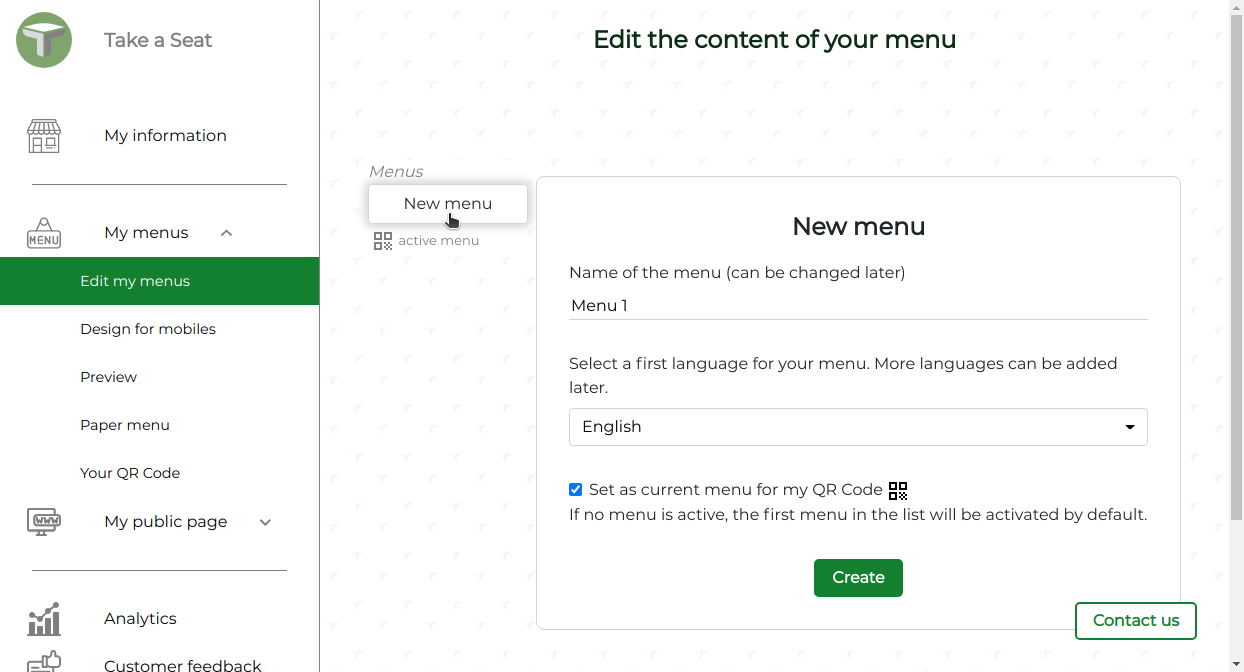
3. Add labels to your dishes
Each dish can be decorated with labels. We call them badges. We offer predefined badges such as "vegetarian", "nuts free" and more.
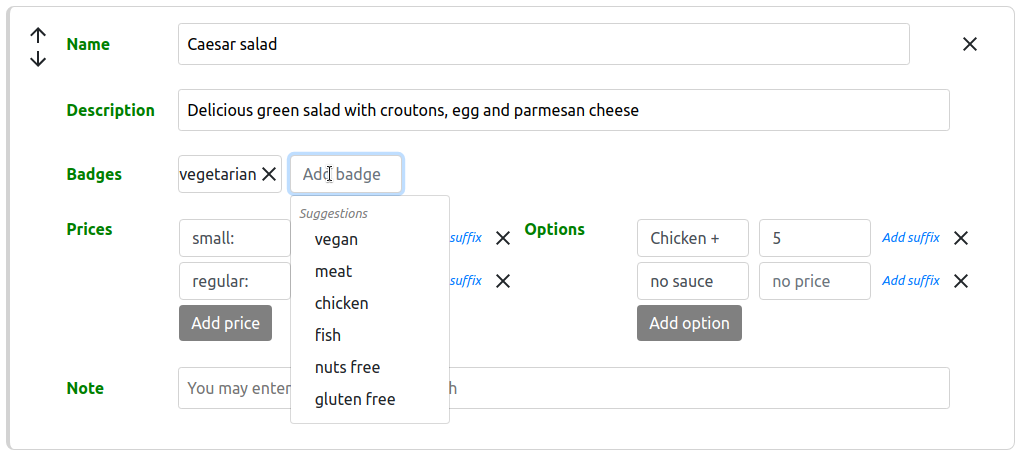
If you do not find a badge in the list, you can always enter custom badges. To do so, simply type in the badge name, for example "cheese" and hit enter.
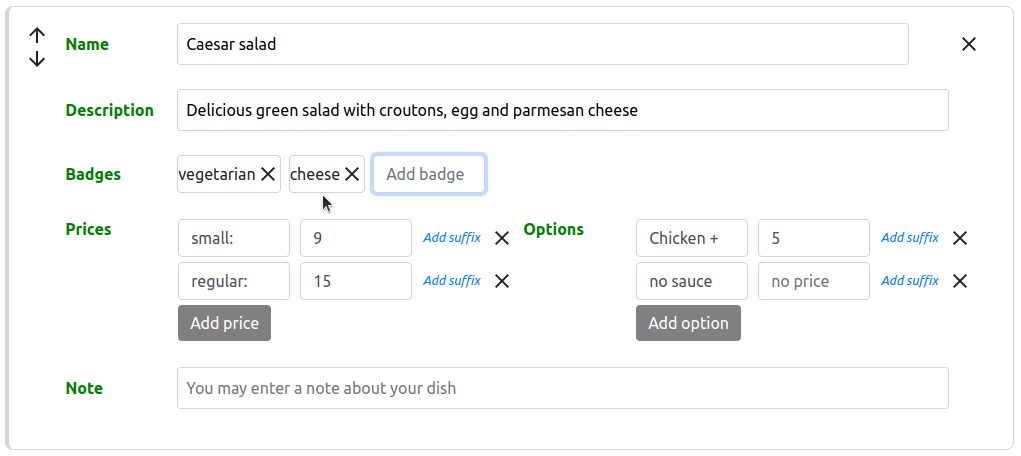
And voilà! Once you have saved your menu, the dishes will now have badges and users will see them and be able to use them to filter the dishes.
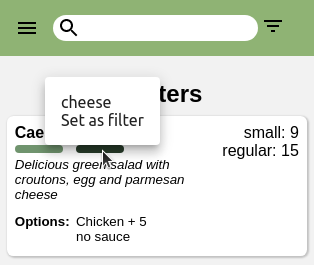
Congratulations! You now know how to add labels to your dishes.
If you need any assistance, please let us know at [email protected]. We will gladly help.